Known Issues List
Blackboard will work best in the most recent versions of supported browsers: Chrome, Firefox, Safari, and Edge. Please note, Internet Explorer is no longer supported.
If a student sets Notification settings to request an email when an item is graded, the email is not sent.
iOS Issue - Images taken in iOS High Efficiency format
- Images and Videos taken on an iPhone or iPad are not always compatible with Blackboard rendering on non-iOS platforms.
- If you are submitting work to your course with images taken from an iPhone, please set your Camera Format to "Most Compatible" (See: Settings->Camera->Formats).
Mobile app issue - Exams on the mobile application (Blackboard Student)
- Taking an exam or test using the mobile application for Blackboard (Blackboard Student) is not recommended as any images that are part of the questions and answers are not displayed.
- Please use a browser on your mobile device instead to access any tests. This is a known issue as embedded images within tests are not supported on the mobile app.
- An update to Safari v 13.1 is causing issues loading the Grade Center. It initially loads fine, however after making a change, it no longer loads. Please consider using a different browser (Chrome or Firefox) on Mac OS.
- Safari has new privacy settings enabled that interfere with Panopto tools. It will appear to log you out of Blackboard when accessing Panopto resources in your course if you have these setting enabled. Switch to another browser, or turn off "prevent cross-site tracking" and "block all cookies" in Safari as per the screen shot below.
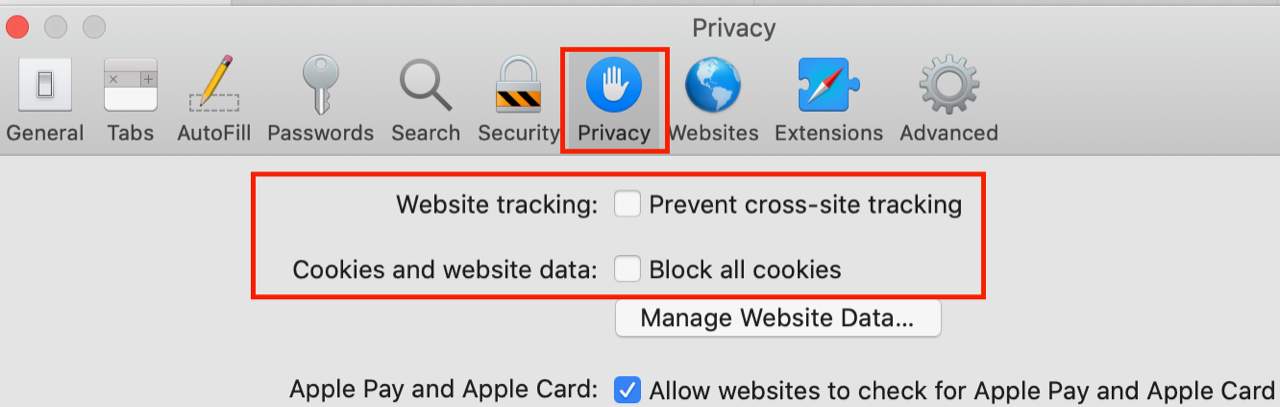
- Mac OS X 10.15.6 (Catalina) is automatically unzipping archive and export files upon download. In order to reuse these in another course, they must remain zipped. You will need to adjust the settings in your Browser for this: https://www.addictivetips.com/mac-os/stop-automatically-unzipping-files-in-safari/. Note that this means that other files (PDF, iamges, Word) will not open automatically when you download them either.
Missing Horizontal Scrollbars on Mac
- Macintosh browsers do not always display the horizontal scroll bar within the Grade Center. If you are not seeing the horizontal scroll bar, you may need to adjust your Apple Oprating System Preferences.
