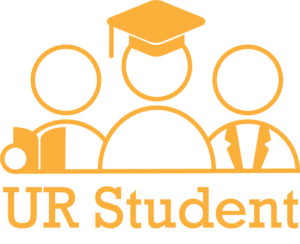March 2021 Upgrade Overview
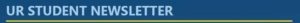
UR Student Continues to Improve
Since UR Student became operational, modifications and new features continue to improve the system. Listed below are changes from our most recent upgrade that will affect you, plus a few important messages for March 2021.
- UR Student Completes its second Feature Release (Upgrade) on March 13th
- Registration for Summer and Fall 2021
- Student Financials and 3rd Party Bill Pay
- Quick Reference Updates
UR Student Gets an Upgrade
On March 13th, UR Student successfully completed its second feature release upgrade. This release contains improvements for all users by; making the system more accessible, adding new report features, and next-step guidance on completed tasks, while specific roles will see detailed changes by accessing the links below. Note: For this upgrade, Faculty will only experience changes that affect all users.
Changes for All Users | Changes for Students | Changes for Staff
Registration for 2021
This marks one full year in using UR Student system for class registration.
Students successfully registered for summer 2021 classes on March 1st. Welcome to all joining us for summer sessions!
Registration for summer sessions will remain open in UR Student up until each session deadline:
-
- Session A1 (May 24 – June 18) – last day to register is May 30
- Session A2 (May 24 – July 2) – last day to register is June 3
- Session B1 (July 6 – July 30) – last day to register is July 12
- Session B2 (July 6 – August 13) – last day to register is July 16
- Full Summer (May 24 – August 13) – last day to register is June 4
As a reminder, summer policies and procedures are different than the academic year. For more information, please visit the Office of Summer and Continuing Studies website.
Fall 2021 course listings will be published in UR Student between March 24th– 26th for Arts, Sciences & Engineering and the Eastman School of Music to support school registration activities. The registration period for Arts, Sciences & Engineering and Eastman School of Music begins on April 19th. Please check your school’s website for registration dates and details.
Quick reference cards are available on how to create a course schedule for registration. This is the recommended method to review your schedule with an advisor before registering for classes. Once registration begins, students can register directly for a course following the steps listed here. Remember to contact your school for registration or advising support.
Third Party Access for Bill Pay
It’s important to know that students can permit system access to Third Parties, such as friends, family and other individuals for any of the following reasons:
- Make a Payment
- View Account Activity
- View Student Statement
More information and setup steps can be found on the University Bursar website. As a reminder, 1098T statements are available for 2020. For more information, click here.
Quick Reference Cards (QRC) and Tips
When exporting a UR Student report to Microsoft Excel, the entire report will be exported even if filters and column adjustments have been applied within the system. More QRCs and tips are below. Remember Faculty and Staff will need to use their Net ID and password to access materials.
| Students | Faculty | Staff |
| Recent changes have been made to the How to Drop, Swap and Add a Class QRC regarding holds and processing drops or swaps. Refer to the card instructions at the top.
Students can also view their saved schedules in a calendar view using the View a Saved Schedule quick reference card. A new QRC is available showing how a student can View Student Notes The Troubleshooting Registration QRC has been updated
|
A new QRC has been added showing system steps on Changing a Final Grade
The QRC for Adding a Student Note has been updated
|
New QRCs have been created for certain Staff on the following topics:
Finding Historical Student Records and Add/Remove Holds with Notes Activating Historical Academic Records – With Historical Student Credit Articulation Activating Historical Academic Records – No Historical Student Credit Articulation Adding a Student Note (Formally called: Adding an Advisee Note, Manually Adjust a Charge: Creating a Note, or Add a Note to Student Record ) |