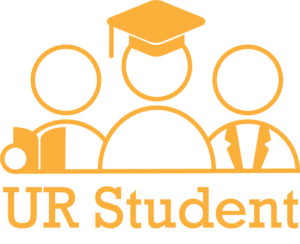Advisors
Below we have organized important and timely information related to advising students using UR Student for student registration. Additional support information such as; FAQs, NetID Duo and Help Assistant instructions and other tools are provided on our UR Student service and support site.
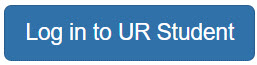
Need Help? Submit a support ticket
Advisor References
- Viewing Advisees in UR Student:
- Log in: to UR Student
- Click on the My Advisees dashboard icon on your UR Student home screen:
- Click through the tabs to see the different reports and helpful links. Video (QRV)
- Click on the blue student name inside your reports to view your advisee’s academic record. Video (QRV)
You can also type “Find Students” into the UR Student search bar and you will be able to search for students by name (legal name or preferred name) or URID number.
- Viewing Advisees “Support Network”: Video (QRV)
Students can be connected to many types of advisors in UR Student (e.g., program advisors, program coordinators, special population advisors, coaches, applied music teachers, etc.) so viewing a student Support Network will let you know who else your advisees are connected to - Viewing Advisees Email Addresses/Emailing Advising Groups: Job Aid
- Advisor Holds (Remove/Apply) – AS&E Undergraduate and ESM Music Ed Advisors Only: Slides (PDF) | Zoom Video
- New Subject Codes (AS&E Only): Crosswalk
For some Arts and Sciences academic departments, the subject code has switched from a three-letter to four-letter code - Create Advising Notes:
- Review information on FERPA and confidentiality Slides (PDF) | Policy Details
- Complete the MyPath module to learn more about FERPA and confidentiality in UR Student. Launch here in MyPath, or log into MyPath and search for “ferpa2020”.
- Learn how to create a student note Card (QRC)
- Find Course Sections: UR Student report, or Card (QRC)
- How to Change Your Name in UR Student: Card (QRC)
Note: Training materials are behind the University firewall. You may be asked to enter your NetID and password to access these quick reference cards and videos.
What Can Student Do in UR Student? Visit the Undergraduate Students or Graduate Students page
Advisor and Faculty Advisor Resources:
More educational tools and resources are available: