
Dandelion yellow
#FFC70A

Colors that Unite
The University of Rochester digital color palette is more than a set of swatches—it’s the visual foundation of our brand identity.
Color is a powerful communicator. The University of Rochester digital color palette brings our brand to life by ensuring every digital experience reflects the excellence and tradition of our institution. This palette isn’t just about aesthetics—it’s a strategic tool that unites all departments under a cohesive visual identity.
When we align on color, we create a consistent, professional presence that resonates with audiences both within and beyond the University. It’s a small detail with a big impact, ensuring that every screen tells the Rochester story clearly and effectively.
Alignment with the University of Rochester digital color palette ensures:
By embracing the University of Rochester digital color palette, we tell a unified story that resonates across every screen.

Dandelion yellow
#FFC70A

Rochester navy
#00205B

Charcoal
#252525

Darker gray
#565656

Dark gray
#787878

Medium gray
#C0C0C0
Light gray
#E7E7E7
Lighter gray
#F4F4F4

Interactive indigo
#283FAF
Used for links or buttons
Consistency in design can feel like a big puzzle, but our digital color palette is here to make it simple. Whether you’re creating a webpage, a social media graphic, or a presentation, we’ve got your back with answers to the most common questions about the University of Rochester’s digital color palette.
The digital color palette is the backbone of our visual identity across all digital platforms. It’s what ties together everything from our websites to social media posts, ensuring that no matter where someone interacts with the University of Rochester online, they immediately recognize us. By sticking to these colors, we’re presenting a united, professional, and polished image to the world—something that benefits all of us.
Interactive Blue is a special color in our palette, and it has a very specific job: to help users know where to click! Whether it’s a hyperlink, a button, or another navigational element, this blue tells people, “Hey, I’m interactive!” Because it’s so important for usability, we ask that you avoid using it for anything else—no backgrounds, non-linked text, or decorative elements. Let Interactive Blue do its thing!
Bright colors like Dandelion Yellow can be eye-catching, but when overused, they can overwhelm your audience and make your design look unprofessional or chaotic. A well-designed website balances bold colors with neutral tones to create a polished, harmonious look that’s easy on the eyes.
The University of Rochester digital color palette is carefully crafted to help you strike that balance. Bright colors like Dandelion Yellow are great for drawing attention to key elements, but they work best when paired with neutral tones like Rochester Blue, Charcoal, or Medium Gray. This approach ensures that your content stands out without overpowering your audience.
When designing, think about how your colors support the message you want to convey. Use bright colors sparingly for emphasis, and let neutral tones provide a solid, professional foundation. If you’re unsure, consult with our team or check out the templates for guidance on achieving a polished and effective design.
We get it—sometimes it’s tempting to tweak a color to make it just a little brighter or darker to fit a design. But trust us, the colors in the University of Rochester digital color palette are carefully chosen to work together beautifully. Adjusting shades not only disrupts this harmony but can also cause accessibility issues. Stick to the approved colors—they’re designed to make your job easier and keep our brand strong.
Yes, and they’re pretty straightforward! Interactive Blue is strictly for clickable elements like links and buttons—it’s a functional color, not a decorative one. For other colors, you have a lot more flexibility. However, always make sure your designs meet accessibility standards (an Accessibility Checker tool can help with this). A good rule of thumb is to use darker colors for text and lighter colors for backgrounds.
Accessibility is a big deal—it’s about making sure everyone, regardless of ability, can use and enjoy our digital content. To check your designs, use an Accessibility Checker tool. It will let you know if your color combinations have enough contrast for readability.
We know there are millions of colors out there, but our digital palette is designed to represent the University in the best possible way. Adding random colors to the mix can dilute our brand and create inconsistencies across platforms. Stick with the approved colors—they’re versatile enough to suit almost any project.
We’re here for you! Whether you’re unsure about which colors to use or how to apply them in your project, our Marketing and Communications team is just a message away. Don’t hesitate to reach out—we love collaborating with our Rochester community.
Absolutely! The University of Rochester’s Rochester Core WordPress Theme is designed to make it easy for you to create on-brand digital content. This theme incorporates the official digital color palette, ensuring your webpages align with the University’s branding standards right out of the box.
Rochester Core also includes pre-styled templates for webpages, making it a breeze to build professional, visually consistent designs. Want to see it in action or learn how to get started? Check out the theme demo and training page.
Consistency is key to telling the University of Rochester’s story. To help you create materials that reflect the University of Rochester’s excellence, we’ve compiled essential branding resources.
Learn how to spell, capitalize, and refer to all things Rochester–including schools and units, buildings, and more.
Find downloadable versions of the primary University of Rochester logo, Rocky logo, Spirit R logo and favicon, school-specific marks, and University seal.
WordPress website template
Looking to access a template or theme for your University website? Rochester Core is the University’s WordPress theme with a complete component library.
Download our identity guide PDF for additional details and context.