
News
Home Page
Contact Office of Communications

RSS/XML Feeds
Help with RSS Feeds
RSS feeds (sometimes referred to XML feeds) are updated lists of headlines and articles that you can subscribe to and read using a free software application called a feed reader or aggregator. RSS feeds (stands for "Real Simple Syndication" or "Rich Site Summary, depending on who you ask) allow you to gather all the news you are interested in from a variety of sources in one place, with updates sent to you automatically throughout the day.
Feed Readers
A feed reader or aggregator is a software program that you can download and then use to read your RSS feeds. There are also some Web-based feed readers that work inside your existing Web browser. Each feed reader is slightly different, but most have the same basic components: A list of feeds you're currently subscribed to, a list of headlines from the selected feed, and the full text of the selected item or headline. The illustration below shows this conventional "three-pane" layout in Feedreader, a popular feed reader application.
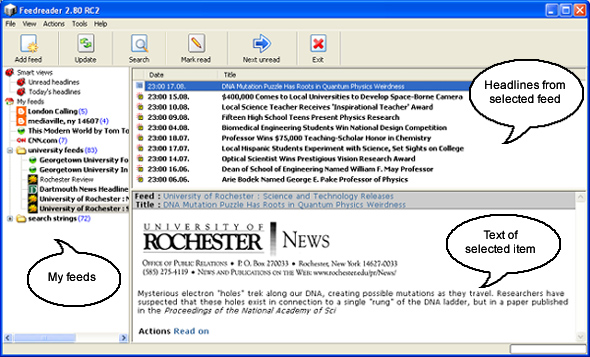
There are many different feed readers to choose from.
- Feedreader (Windows only) — a nice, simple, free news reader that supports all formats of RSS feeds.
- SharpReader (Windows only) — a more full-featured news reader that supports all RSS formats.
- RSSreader (Windows only) — another simple RSS reader that supports all major formats.
- NewsGator (Windows only) — a more full-featured news reader that can be accessed either over the Web or integrated with Microsoft Outlook.
- NewsFire (Mac) — offers a simple interface and integration with iTunes for simple podcasting (the audio equivalent of RSS feeds).
- AmphetaDesk (Mac or Windows) — a free application that downloads your feeds and displays them in a customizable Web page.
- MyYahoo! — a Web-based news aggregator built into Yahoo!'s popular portal.
Subscribing to Feeds
Once you have downloaded a feed reader, it is easy to subscribe to feeds. Some feed readers come with several feeds pre-installed. The University offers several feeds to get you started. Just like Web pages are basically files that end in extensions like .html, RSS feeds are files that end in the extension .xml. The subscription process may vary slightly from reader to reader, but once you've identified a new feed there are essentially three different ways to subcribe to it:
Copy and paste
Click on the orange and white RSS button to find the URL for the feed you want to subscribe to. The page will open in your Web browser, but .xml pages don't render in your browser like a Web page does. Ignore the original XML code in the browser window and just select and copy the URL that appears in the browser window.
Then in your feed reader, click the "Add" or "New Feed" button, and paste the URL into the window provided. Some readers will ask you to name your feed, or place it into a category.
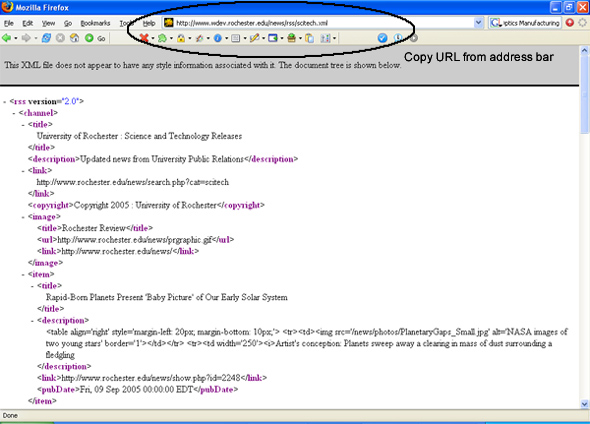
Drag and drop
Some reader will let you drag and drop the URL from the orange and white button directly into the reader. Just resize your windows so you can see both the Web page with the link to the feed and your reader, then drag and drop the button from the Web page over to the "New Address" or "URL" bar in the reader.
Type it in
Lastly, if you know the URL of an RSS feed, you can just type it into the "New Feed" window of your reader.
Finding Feeds
So where do you find RSS feeds? The most common way is to look for the orange-and-white graphics on Web pages that provide RSS feeds of their content (  or
or  ). Click on the graphic to find the URL and enter that URL into your reader using one of the methods described above.
). Click on the graphic to find the URL and enter that URL into your reader using one of the methods described above.
Most major news sites from traditional media outlets (New York Times, CNN, BBC, USA Today, NPR, Newsweek, and many many more) now offer RSS feeds. You can also search for RSS feeds using several online directories:
Creating your own personalized feeds from search strings
There are also several Web sites that allow you to create your own custom RSS feed based on a particular search string or query. For example, you could create a RSS feed for your own name, or a particular research term that interests you. Then, whenever a newspaper, Web site, or other source indexed by the search service mentions your name or search term, you'll get an update in your feed reader.
