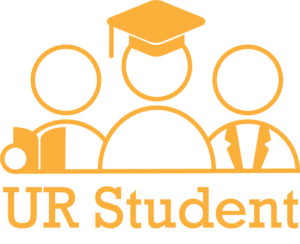Registration Troubleshooting
Use these references below to help guide you through common registration issues you may experience during open registration. You are always welcome to reach out to your Registrar’s Office or Advising resources for assistance as well.
Below are some common reasons that prevent registration:
Using the Registration Troubleshooting Console
Type Registration Troubleshooting Console into the UR Student search bar
Enter the student’s name, course, section, etc.
- For help, refer to this reference Card (QRC) (Student view) that explains what the different items mean
Below are some things to check if a student is unable to register for anything:
Holds to be cleared
Go to the student’s record by typing the student name or ID in the top search menu and click “Action Items and Holds” on the left menu, then click ‘Active holds’ to view any holds the student might have.
- For help, refer to this apply/remove holds reference Video (QRV)
You may also view whether a student has a hold using the Registration Troubleshooting Console.
Onboarding incomplete
If the student has not completed Onboarding, they will not be allowed to register. Use the N1121-B report to look, enter student’s name. If it says ‘In Progress’, they still need to complete. If it says Completed, they have completed it.
Registration window closed
Refer to the “appointments and date controls” on the Registration Troubleshooting Console
The student can register but is having issues with a specific course
- The course may have a restriction (i.e.: instructor permission, only open to majors, etc.)
- The student may not yet have requested an override. For help refer to this reference Card (QRC)
- If the student has already requested an override from the instructor, they should receive a notification (bell icon) as to whether their request was approved (course will be changed to eligible) or not (course will still be Not Eligible)
- The request may still be under review by the instructor.
- The student may not be registering for all the required components of the course
- At the time of registration, the student must select all required components of a course (i.e.: lecture, lab, recitation, etc.) in order to register successfully.
- If all required course sections there aren’t published/visible sections that are required part of the group, they won’t be able to register and the Registrar’s Office will need to register them administratively.
- The student may have time conflicts
- The student can’t submit their registration until they remove the conflict.
- Registrars CAN administratively register the student to bypass the conflict and should use the process they have historically used, if necessary.
- The student may be trying to register for more credits than they are allowed
- Registrars can still administratively register a student over their maximum units. Approval will need to be obtained in the same way that it has been done historically.
Changing a course registration
When making a change to a existing course schedule, student should follow these steps on how to drop, swap or add a course.
- Use of Swap is recommended but if not possible, students can drop the course and re-register into a different course or section
- Swapping using the ‘New Section’ option can be used if a student did not initially register for non-required components of the course or wants to switch which sections for which they are registered.
- Changes to courses that are set up as ‘Course Section Clusters’ can be made using Swap if the student is trying to move into another section of the same cluster. If the student is trying to move their registrations to a different cluster of course sections, they will need to drop and re-add the course.
Resources:
Other educational tools and resources will be made available here: