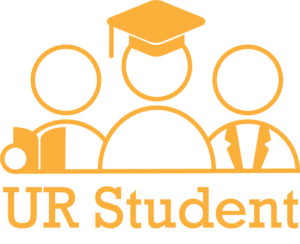Graduate Registration
Graduate Student registration guidance is offered below. Use your desktop or laptop computer for the best experience in UR Student. Undergraduate student registration steps are listed separately.
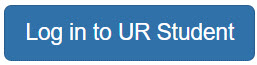 Need Help? Submit a support ticket
Need Help? Submit a support ticket
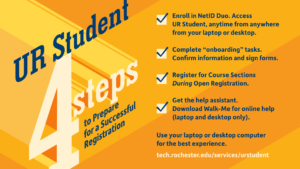
Resources (Cards and Videos):
Student Finance (student statement and online bill pay).
- The UR Student Experience with Student Finance
- Navigating UR Student with Student Finance
- How to add a third party delegate Card (QRC) | Video (QRV)
- How to setup payment elections & ACH refund selections Card (QRC)
- How to view a bill, view financial aid and pay a bill Card (QRC)
- How to view and print the 1098T form Card (QRC)
Academic Records
- How to find a course section Card QRC
- How to complete the required onboarding Card (QRC)
- How to create a saved schedule in UR Student in advance of registration for a smoother registration experience when registration opens Card (QRC) | Video (QRV)
- How to register from a saved schedule Card (QRC)
- How to register for a course during open registration Card (QRC)
- How to troubleshoot registering for courses Card (QRC) | Video (QRV)
- How to request permission to register for a course that requires the instructor’s permission Card (QRC) | Video (QRV)
- How to drop and swap a course section Card (QRC)
- How to view holds Card (QRC) | Video (QRV)
- How to view advisors Card (QRC) | Video (QRV)
- Student Centered UR Student – Slides
- View these slides for tips that show students how to engage with UR Student to view their student profile, use their Academic dashboard, complete onboarding, save schedules, register for courses, request instructor permission, and drop and swap courses in their schedule.
Student Resources:
Other educational tools and resources will be made available here: