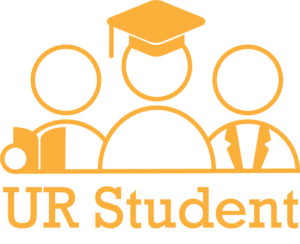Registration Troubleshooting
Use these references below to help guide you through common registration issues you may experience during open registration. You are always welcome to reach out to your Registrar’s Office or Advising resources for assistance as well.
Below are some common reasons that prevent registration:
Holds to be cleared
Holds will prevent you from registering for classes. The below resources show how to look for holds on your record when registering and otherwise. When registering for a course use the Troubleshoot” button located on the View Course Section registration screen.
- For help, refer to Troubleshooting Course Registration Card (QRC) | Video (QRV)
- For help, refer to Viewing Holds Card (QRC) | Video (QRV)
Onboarding incomplete
If you have not completed Onboarding, you will have a hold on your account. If you are not sure if you have completed Onboarding, check your Inbox. If your Inbox is empty, you have successfully completed Onboarding and this is not an issue.
- For help, refer to Completing Onboarding Card (QRC)
Registration window closed
If you are not sure if your registration window is open, type in “Troubleshoot Registration” in search bar or click ‘troubleshoot’ button if it presents on the course section for which they are attempting to register.
Your enrollment Window should read ‘Yes’.
- For help, refer to Troubleshooting Course Registration Card (QRC) | Video (QRV)
Course Section Registration issues
If you have issues registering for a specific course section, here are some tips:
For each of the potential issues below, you will need to become familiar with the “Troubleshoot Registration” console which you can get to by typing in “Troubleshoot Registration” in search bar or click ‘troubleshoot’ button if it presents on the course section for which they are attempting to register.
- For help, refer to Troubleshooting Course Registration Card (QRC) | Video (QRV)
- Your course may have a restriction (i.e.: instructor permission, only open to majors, etc.). If you go to the Troubleshoot Registration console and Eligible = No, you will need to need to request an override via these directions:
- For help on Requesting Permission to Register for a Course Section Card (QRC)
- If you already requested an override from the instructor, you should have received a notification (bell icon) as to whether their request was approved (course will be changed to eligible) or not (course will still be Not Eligible). If you have not received this notification yet, it is still under review by the instructor. You should contact the Instructor directly for direction.
- For help on Requesting Permission to Register for a Course Section Card (QRC)
- You may not be registering for all the required components of the course
- At the time of registration, you must select all required components of a course (i.e.: lecture, lab, recitation, etc.) in order to register successfully.
- If you cannot see all required components or are not sure if you are missing any, please contact your Registrar’s Office.
- You may have time conflicts
- You will be prevented from submitting registrations that have time conflicts at the time of registration and will get a red error if a conflict exists.
- You cannot register until you remove the conflict.
- If you wish to bypass the conflict, please contact your Registrar’s Office.
- You may be trying to register for more credits than you are allowed
- See troubleshoot instructions above and look for ‘Maximum Units’ and ‘Enrolled Units’ at the top of the page
Need live support? You are always welcome to reach out to your Registrar’s Office or Advising resources for assistance as well.
For more student and administrator resources, visit: https://tech.rochester.edu/ur-student-training/