Hyflex Teaching and Learning at UofR
Hyflex learning is a flexible approach to education that combines traditional face-to-face learning with online learning. This allows students to choose how they want to attend class and engage in learning activities. Hyflex courses offer students the convenience and flexibility of attending class in-person or online, or even both, depending on their preferences, needs, and what works best for them. For instance, if a student is unable to attend a class in-person, they can log in from home and participate in the class virtually. This is particularly useful for students with busy schedules, those who live far from campus, and those with various disabilities.
e-Module Videos
This video provides a quick overview of the intersection between Universal Design for Learning (UDL) and bimodal Hyflex course design. It explains the fundamental principles of UDL—engagement, representation, and action and expression—and their application in creating inclusive and accessible Hyflex learning environments. The presentation highlights the importance of designing instructional materials and assessments that cater to both in-person and online students, ensuring equal access to learning experiences.
This video focuses on practical strategies for supporting Universal Design for Learning (UDL) in bimodal Hyflex courses. It shares various methods organized by UDL principles to enhance student engagement, representation, and communication. The strategies include leveraging technologies to increase access, positioning iPads to enhance communication, planning small group activities, incorporating community building, encouraging the use of personal devices, and opening all communication channels. These strategies aim to create a more inclusive and effective learning environment.
Strategies to Support Bi-Modal UDL Design
Strategy #1: Flexing Representation: Leverage Technologies to Increase Access
Maximize the use of available resources by making content and materials accessible through the learning management system, Box, or Google Drive folders. Utilize Zoom features like multi-screen pinning, split-screen functionality, and closed captioning, along with iPads, to enhance visibility and accessibility for all students.

Strategy #2: Flexing Representation: Position iPads to Enhance Communication
Use a tilted iPad for full view of the in-class materials for the online learners. Multiple iPads can be positioned throughout the room and connected with the main Zoom room. Online learners will get multiple views of the classroom, the other students, the instructor, the materials, and other online learners in the Zoom.

Strategy #3: Flexing Expression: Plan Small Group Bimodal Learning Experiences
Facilitate interactive small-group activities in every class to promote engagement and communication. Encourage dialogue and collaborative learning within these smaller groups to enhance the overall learning experience across different modalities.

Strategy #4: Flexing Expression: Incorporate Community Building
Utilize session navigators to outline course expectations and prepare students for transitions in content and technology. Dedicate time for community building to foster social presence and strengthen relationships among students, ensuring a supportive learning environment.

Strategy #5: Flexing Engagement: Encourage Autonomy of Technology
Allow students to use personal devices to record and share their small group activities. These recordings serve as valuable resources for students to revisit and deepen their learning, encouraging them to express their thoughts in diverse ways and take ownership of their learning process.

Strategy #6: Flexing Engagement: Open all Communication Channels
Regularly reach out to both online and in-person learners to gather feedback on their experiences. Promote the use of various communication channels like discussion forums and platforms such as Yellowdig. Facilitate backchannel communication by having in-person students silently join Zoom sessions and use the Zoom Chat to interact with online learners, ensuring open and continuous communication.
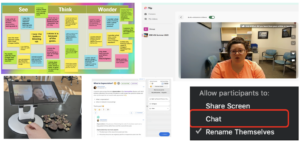
Quick Tips for Getting Started…
- Instructionally design your sessions with opportunities to check-in with all learners and for learners to engage in cooperative learning (Polyakova-Norwood & Frass, 2020)
- Make intentional efforts to connect with remote and face-to-face equitably (Leijon & Lundgren, 2019)
- Consider a “buddy protocol” for remote/F2F (Marcharaschwili, 2020)
- Integrate active learning strategies to your session as much as possible (LSU, 2020)
- Spend time building your classroom community (Polyakova-Norwood & Frass, 2020)
Research and Practices in Hy-Flex Learning
- Beatty, B. J. (2019). Hybrid-flexible course design (1st ed.). EdTech Books. https://dx.doi.org/10.59668/33 Access the eBook here.
- HyFlex Best Practices: https://drive.google.com/file/d/1ezcwUJgT3hg7cR0kKayYEvdMxbW_Lo1i/view?usp=sharing
- Bockorny, K. M., Giannavola, T. M., Mathew, S., & Walters, H. D. (2023). Effective engagement strategies in HyFlex modality based on intrinsic motivation in students. Active Learning in Higher Education, 146978742311613. https://doi.org/10.1177/14697874231161364
- Wigal (2021). Teaching the design process in a HyFlex environment. (2021). Journal of Higher Education Theory and Practice, 21(10). https://doi.org/10.33423/jhetp.v21i10.4637
