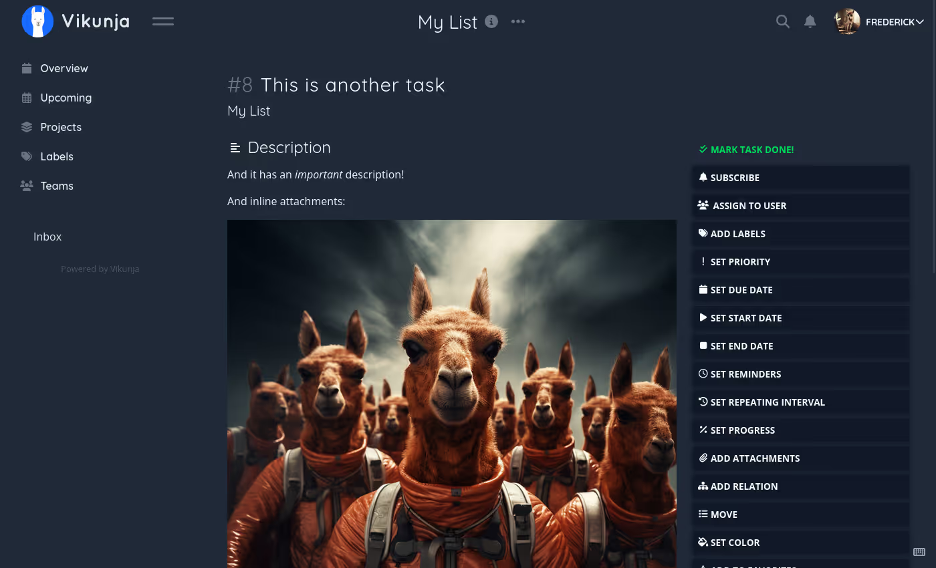Must-Have Tools for Graduate Students
Graduate school can be overwhelming, but having the right tools can make a huge difference in staying organized, productive, and focused.

Over the years, I’ve discovered a mix of tools… some I started using when I first began my PhD, and others I only learned about more recently. These tools have genuinely made my grad school experience smoother, and I hope that by sharing them, you might find a few new ones to help make your own journey a little easier and more productive! P.S. they’re all free (:
Reference Management
Keeping track of citations and research papers can quickly become a nightmare if your files are scattered everywhere. These tools make it much easier to organize your references, automatically format bibliographies, and generally make writing papers less painful:
Zotero: A reference manager designed for academics and researchers. It helps you organize sources, generate citations automatically, and keep track of PDFs. Follow this guide from the library to get started: Zotero - Reference Managers - LibGuides at University of Rochester
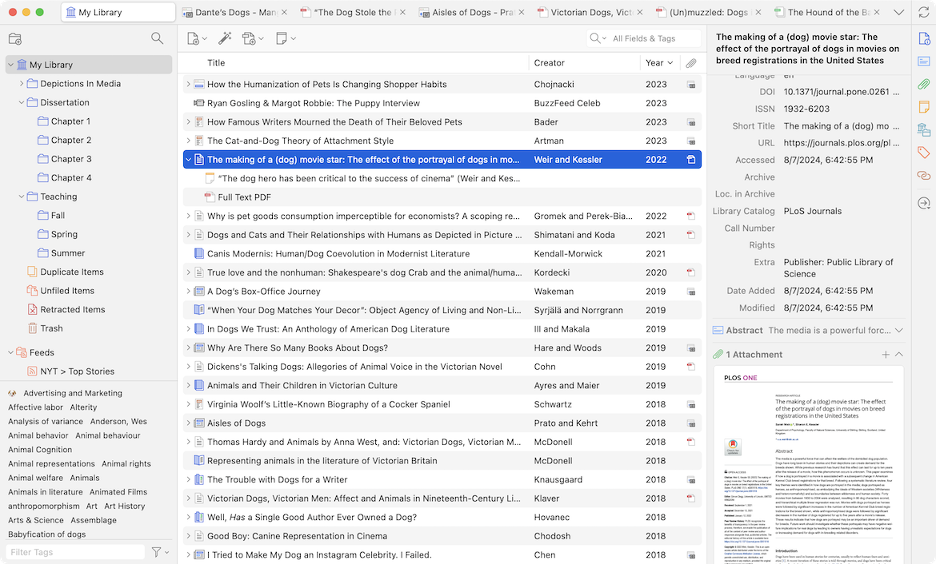
Mendeley: Another reference manager that also acts as an academic social network. You can organize papers, collaborate with others, and discover new research. Check out the library’s guide here: Mendeley - Reference Managers - LibGuides at University of Rochester
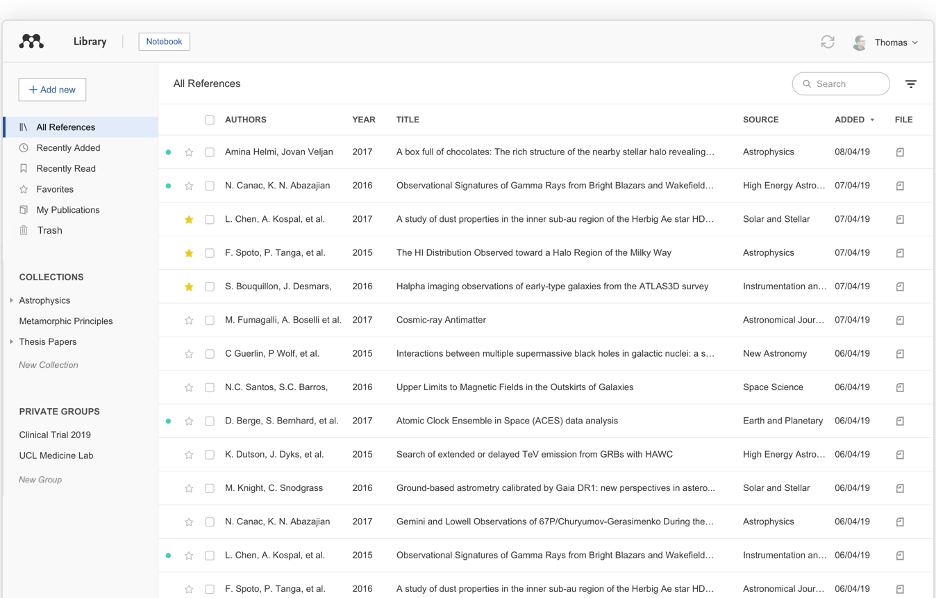
EndNote: A tool for organizing references, images, PDFs, and other files in one database. It can import citations from online searches and automatically create formatted bibliographies. Get it for free via UR: EndNote - University IT
Data Analysis
Whether you’re crunching numbers, writing code, or modeling data, having reliable software makes life so much easier. Here are a few programs I’ve used and really liked:
Python: A versatile programming language that’s great for data analysis, modeling, and automating tasks. Get it free here: Download Python | Python.org
MATLAB: A powerful environment for numerical computing, simulations, and data visualization. It’s used in everything from signal and image processing to engineering and medical research. You can get it for free via UR: MATLAB - University IT
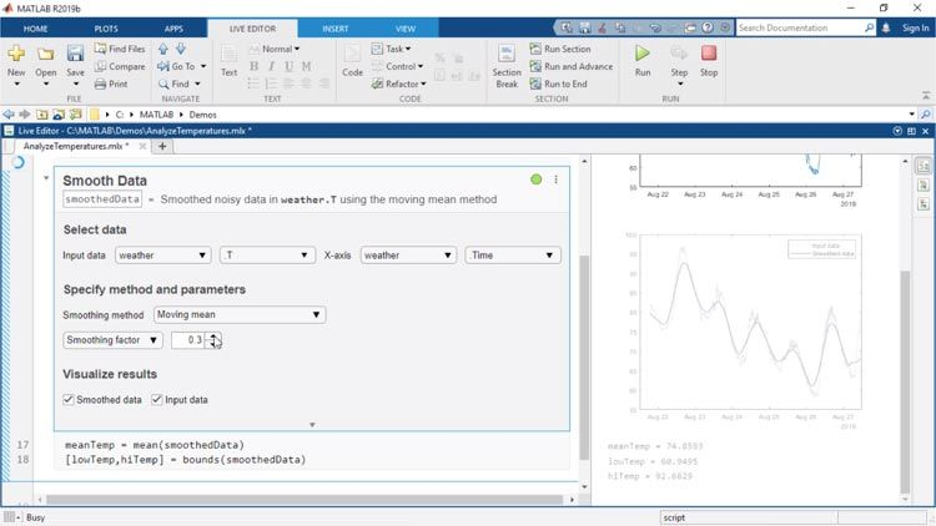
SPSS: A user-friendly tool for statistical analysis, especially useful if you prefer a GUI over coding. It’s great for survey data, behavioral research, and basic to intermediate statistical tests. Get it free via UR: SPSS / AMOS - University IT
Writing and Productivity
LaTeX (Overleaf): For most writing, Microsoft Word and Google Docs are the standard. But if you’re working with heavy math or science documents, LaTeX (Overleaf) is a game-changer. It helps you create professionally formatted documents, easily handle equations and figures, and streamline the whole process of writing, editing, and publishing scientific work. You can get a free account via UR: OverLeaf - University IT
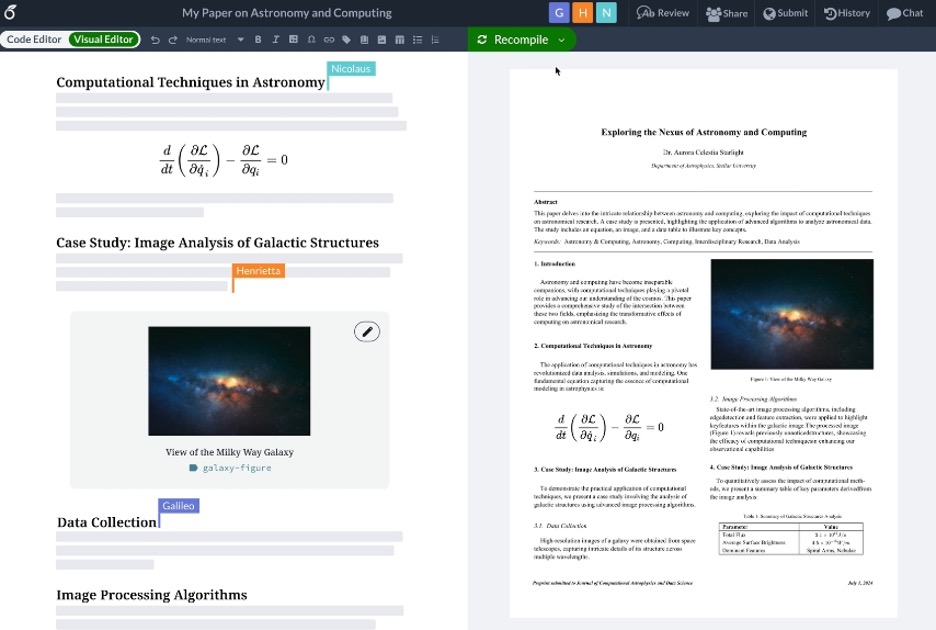
Note-Taking
Keeping your notes organized is key for managing classes, meetings, and research projects. Here are some tools I use:
Notion: A super flexible workspace where you can keep notes, track projects, and even build mini-databases—all in one place. PS: I know it might be overwhelming when you first look into notion, so here’s a youtube video I used two years ago to help me get started: how to get started in notion *without losing your mind* | notion for beginners
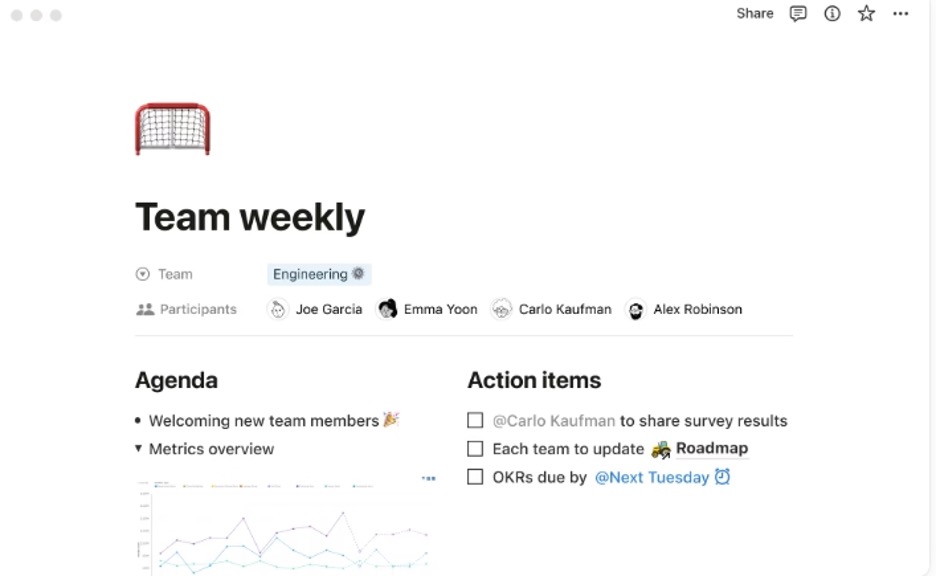
OneNote: Think of it as a digital notebook—you can capture text, drawings, audio, and even clip things from the web.
Obsidian: A note-taking app that links all your notes together, perfect if you like building connections between ideas. Here’s a sneak peek into how cool your note connections will look with Obsidian: Obsidian Bases NEW Core Plugin 📝 Simplify #notes Organization #obsidian #obsidianbases
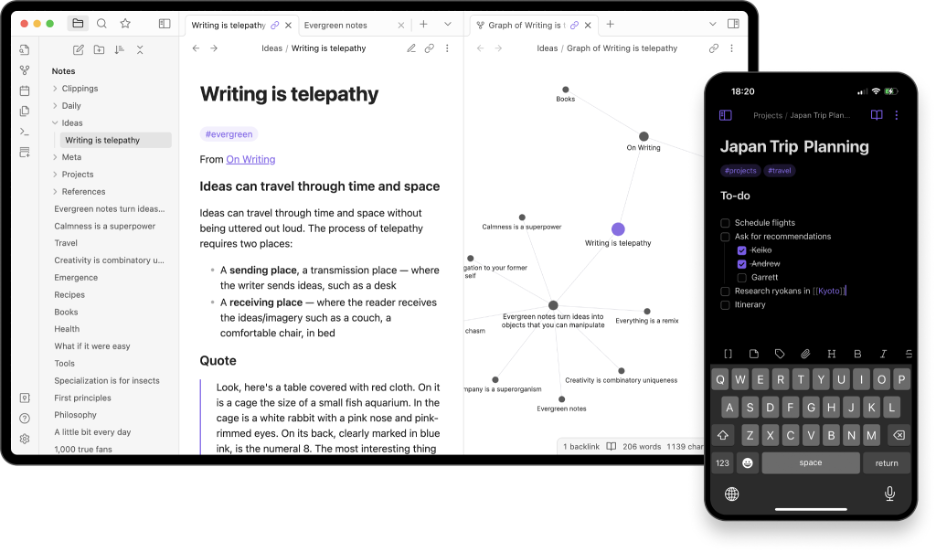
Task Management
Grad school comes with endless deadlines and to-dos, so having a good way to stay organized is essential. Here are a few tools I use:
Trello: A visual way to organize projects and tasks using boards, lists, and cards… great for keeping track of everything at a glance. Ps, check out this YouTube short that does a really good job at introducing Trello for first time users: How to Get Sh*t Done in 2025 ft. @trello
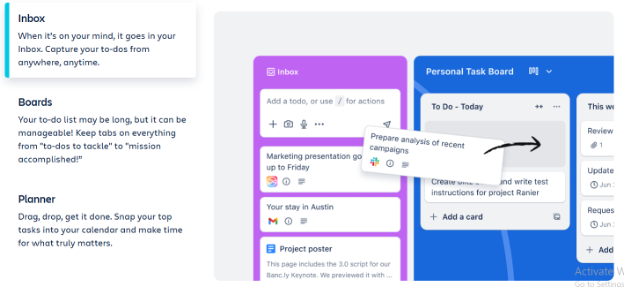
Todoist: Lets you create to-do lists, set priorities, and organize tasks into projects, so nothing slips through the cracks.
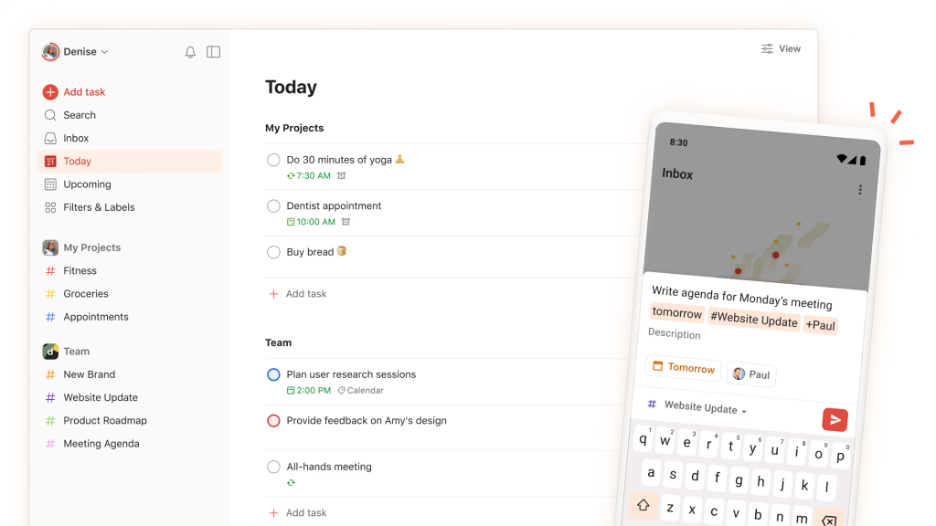
Vikunja: A clean, open-source task manager for keeping your projects and tasks organized without extra clutter. Plus, the llama icon is very cute.