About the Module folders
You can edit the Module folder information to include a summary of the module and the timeframe for that module. This is an important overview for the students to understand the timing and flow of the course.
Within each Module folder there are the following items:
- Module Overview - Edit this item to provide an overview of the module, the learning objectives in that module and the learning activities that the student must complete to meet the objectives.
- Reading Assignments - Edit this item to include an reading assignments, either as attachments or links.
- Module content - Edit this item (or replace it) to include access to any additional content in your course. This can include Panopto video lectures, YouTube videos, and Powerpoint slides.
- Discussion - A link to a discussion board assigned specifically for this module. Edit this item directly to include the instructions for this discussion. Note: this is currently a graded item. If you wish to remove or change the grading, you will need to edit the settings. If you do not need a discussion board in this module, you will need to delete it from the main discussions area. How to Edit or Remove Discussion Boards.
- Assignment - An assignment specifically for this module. You can edit this assignment item to include instructions and the points associated. If you will not have an assignment in this module, you can delete this from the folder. For more information on Assignments, see http://www.rochester.edu/blackboard/create_assignment.html.
- Quiz - A quiz placeholder specifically for this module. You must create questions within this test in order to use it. See http://www.rochester.edu/blackboard/test_survey.html for more information on creating tests. This item is also hidden because there are no questions created yet. You must make it available to students after you create the questions.
- Reflection - An assignment created to collect student reflection on their learning. This is created using the assignment tool. If you do not need a reflection, you can remove it.
- Ask a Question - A link to a discussion board specifically for asking questions within this module. Edit this item directly to include the instructions for this discussion. If you do not need this discussion board in this module, you will need to delete it from the main discussions area. How to Edit or Remove Discussion Boards.
Editing or Removing Discussion Boards
To remove a discussion board
- Enter the main discussion boards area
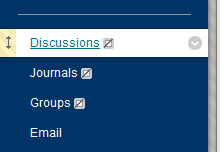
- Select the menu associated with the board you wish to remove.
- Select Delete
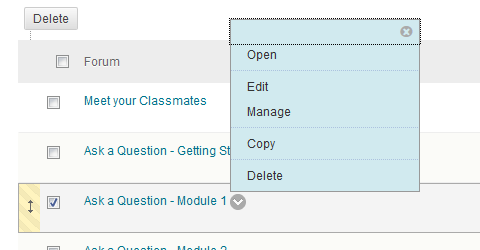
This will remove the board completely, including links within the Module folders and references in the gradebook.
To edit the settings on a discussion board
- Enter the main discussion boards area
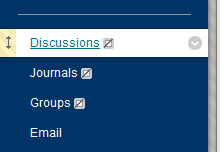
- Select the menu associated with the board you wish to edit.
- Select Edit
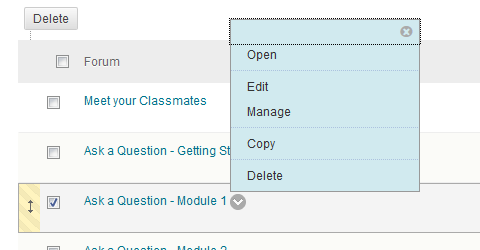
- See the options available at http://www.rochester.edu/blackboard/discussions.html

