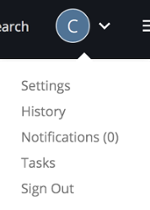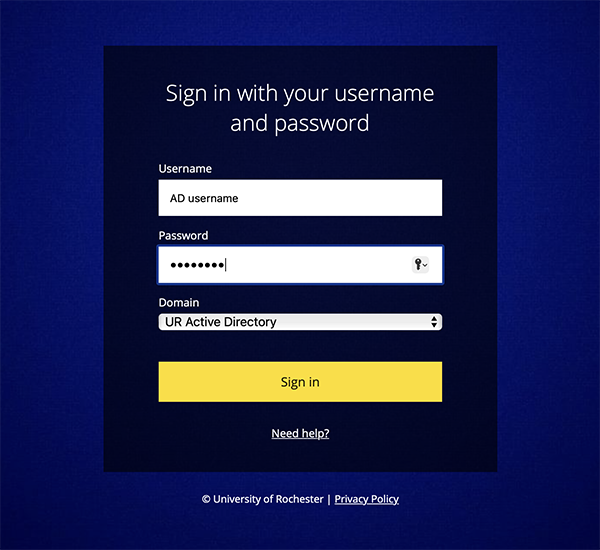Logging in to the WCMS
- Open a web browser (Chrome or Safari is recommended) and navigate to https://cascade.its.rochester.edu:8443/
- Enter your AD username and password, and then click on the “Login” button
- After you log in, you will see your Cascade Dashboard
Logging Out
On large screens, click the down arrow in the User Menu at the top left, and then select "Sign Out." If you are on a mobile device, click the hamburger menu at the top left and select "Sign Out."