What You Will See
Your Dashboard
After you log in to the WCMS, you will see your Cascade Dashboard. On large screens, it will be similar to the screen shot below. Next, you will need to go to your site.
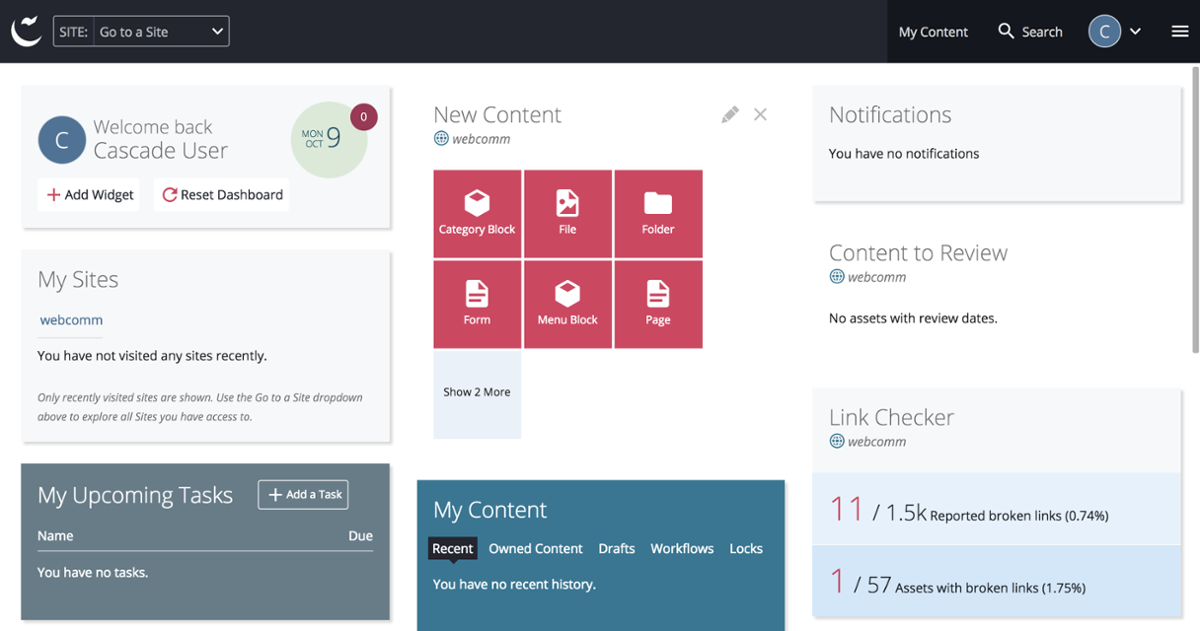
The figure below is a screen shot of the Cascade Dashboard on a mobile screen.
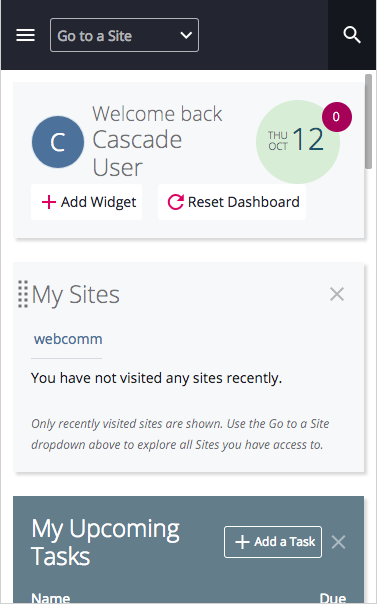
Go Back to Your Dashboard
If you have navigated away from your Dashboard, you can go back to it in different ways, depending on whether you are looking at a large screen or a smaller screen on a mobile device:
- On large screens, click on the Cascade logo (a large, stylized "C") in the top left corner
- On smaller mobile screens, click on the hamburger menu at the top left and then select "Dashboard
