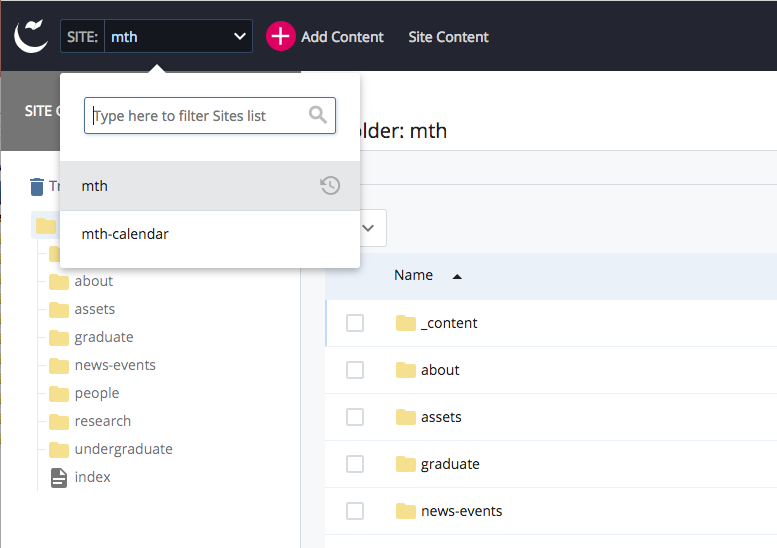Switching Between Sites
You might have access to more than one site, for example your department site and your department's calendar site. When you first log in, you will see a list of all your sites in the My Sites panel in your Dashboard, and you can select a site by clicking on it.
If you are already working in one of your sites and you want to switch to a different site, then click in the Site Menu dropdown at the top left. The Site Menu will show the name of the site you are in, and when you click on it, you will see a list of the other sites that you can select.
- Click the Site Menu dropdown in the upper left of your browser screen, on either a large screen or a mobile device
- Choose the site you want to switch to.